How Browse AI Made Web Scraping Easier Than Ever (Even for Non-Coders)**
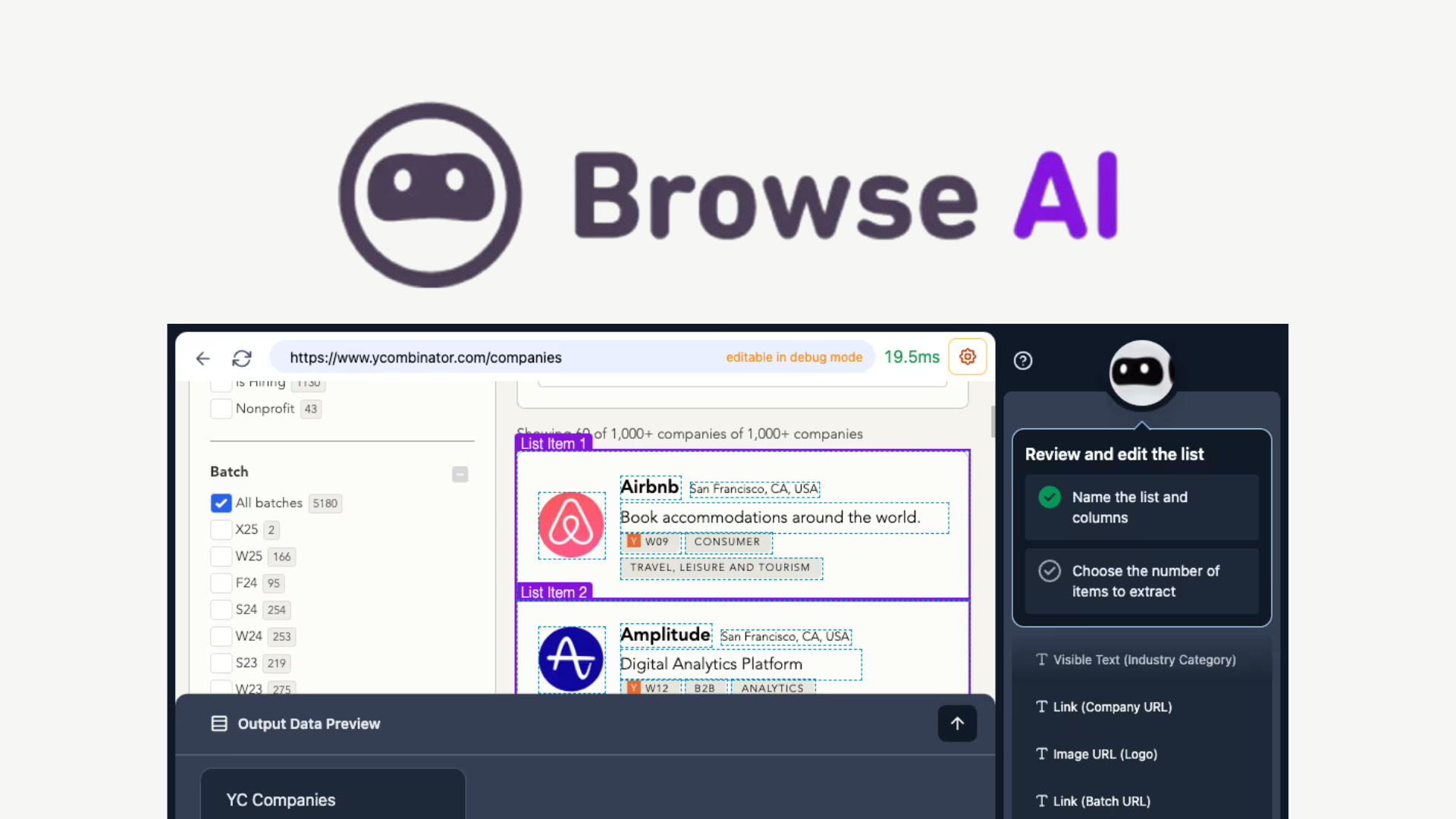
In the past, web scraping was a technical headache.
You needed coding skills, browser automation scripts, rotating proxies, and constant maintenance just to keep a simple scraper running.
Fast forward to 2025, and that’s all changed.
Thanks to Browse AI, anyone — yes, even non-developers — can now extract and monitor data from any website in just a few clicks.
🚀 The Shift: From Code-Heavy to No-Code
Traditional web scraping used to look like this:
- Writing and maintaining Python scripts with BeautifulSoup or Selenium
- Handling IP bans, proxies, CAPTCHAs, and dynamic content
- Rewriting code every time a site layout changed
With Browse AI, the entire process is visual, AI-assisted, and automated.
You simply:
- Open the website you want to scrape
- Click on the data you need (text, prices, reviews, links, etc.)
- Let the AI learn the pattern
- Get structured data — in CSV, Google Sheets, or via API
No scripts. No maintenance. No stress.
🧠 What Makes Browse AI So Simple
Browse AI combines machine learning and no-code automation to make data extraction effortless. Here’s what makes it stand out:
1. Point-and-Click Interface
You don’t need to know XPath or CSS selectors.
You just click what you want, and Browse AI figures out the pattern automatically.
2. AI-Powered Adaptation
When a website changes its layout, most scrapers break.
Browse AI uses AI pattern recognition to adjust automatically — keeping your data pipeline running smoothly.
3. Prebuilt Robots
Not sure where to start?
Browse AI offers 200+ prebuilt robots for popular websites like:
- Amazon
- YouTube
- Airbnb
- AppSumo
- Google Maps
- Fiverr
- TikTok
You can launch a ready-made scraper in under a minute. Try it Now!
4. Integrations with 7,000+ Apps
Whether you work in marketing, analytics, or development — Browse AI connects to everything:
- Google Sheets
- Airtable
- Zapier
- Make.com
- Pabbly Connect
- Webhooks and APIs
That means you can send your scraped data directly to your favorite tools, without a single line of code.
💡 Real-Life Examples
Here’s how people are using Browse AI right now:
- 🛒 E-commerce analysts track competitor prices daily.
- 🏘️ Real estate professionals collect property listings for investment analysis.
- 👩💼 Recruiters gather job listings across multiple platforms.
- 💸 Marketers extract leads and contact info from directories.
- 🤖 AI developers feed Browse AI data into their LLMs or analytics models.
And the best part? All of this happens automatically, on schedule, and without supervision.
🔒 Secure, Reliable, and Scalable
Browse AI isn’t just easy — it’s enterprise-grade.
It’s fully SOC 2 Type II certified, GDPR compliant, and encrypted with TLS 1.3.
That means you can safely automate data collection at any scale — from a few hundred pages to millions per day.
📊 The Results Speak for Themselves
- 7.7 billion+ rows of data extracted
- 36 million+ tasks automated
- 64 million hours saved for businesses and individuals
Those numbers prove how accessible and powerful no-code scraping has become with Browse AI.
🧭 Why This Matters
The future of web scraping is no longer about writing code.
It’s about accessing information easily, ethically, and efficiently.
Browse AI puts that power in everyone’s hands — from solo entrepreneurs and small businesses to enterprise data teams.
With just a few clicks, you can turn any website into a live, structured data feed — ready to use for dashboards, analysis, or automation.
✨ Final Thoughts
Web scraping used to be a complex developer-only skill.
Now, thanks to Browse AI, it’s as easy as browsing the web.
Whether you’re monitoring product prices, gathering leads, or feeding data into your AI — Browse AI is the simplest, most scalable way to do it in 2025.
👉 Try Browse AI for free and experience the no-code data revolution yourself.